In today's fast-paced business environment, adopting a Smart POS (Point of Sale) system is crucial for enhancing operational efficiency and customer satisfaction. This guide provides a detailed overview of how to effectively use a Smart POS system, focusing on its features, setup process, and benefits for various industries.
1.What is a Smart POS System?
A Smart POS system is an advanced point-of-sale solution that integrates hardware and software to facilitate transactions, manage inventory, and analyze sales data. Unlike traditional POS systems, Smart POS solutions offer cloud-based functionalities, mobile payment integrations, and real-time analytics, making them ideal for modern businesses.
2.Setting Up Your Smart POS System
2.1. Installation and Configuration
- -Hardware Setup: Connect the POS terminal, receipt printer, barcode scanner, and cash drawer.
- -Software Installation: Install the POS software on the terminal or cloud platform.
- -Network Configuration: Ensure a stable internet connection for cloud-based functionalities.
Source: SmartPOS User Guide
2.2. Product and Inventory Management
- -Product Entry: Input product details, including name, price, and SKU.
- -Inventory Tracking: Enable real-time inventory tracking to monitor stock levels.
- -Automatic Reordering: Set thresholds for automatic reordering to prevent stockouts.
Source: Salesforce POS Guide
2.3. Payment Integration
- -Payment Methods: Configure the system to accept various payment methods, including credit/debit cards, mobile wallets, and contactless payments.
- -Security Features: Implement encryption and tokenization to ensure secure transactions.
Source: U.S. Chamber of Commerce
2.4. Employee Management
- -User Roles: Assign roles and permissions to staff members.
- -Time Tracking: Utilize built-in time tracking features for payroll management.
Source: Clover Insights
3.Key Features of Smart POS Systems
- -Cloud-Based Access: Manage your business remotely with cloud integration.
- -Real-Time Analytics: Gain insights into sales trends and customer behavior.
- -Multi-Store Management: Oversee multiple locations from a single dashboard.
- -Customer Relationship Management (CRM): Build customer profiles and loyalty programs.
Source: U.S. Chamber of Commerce
4.Industry Applications
4.1.Retail
- -Barcode Scanning: Speed up checkout processes.
- -Sales Reporting: Analyze sales data to optimize inventory.
4.2.Restaurants
- -Order Management: Streamline order taking and kitchen communication.
- -Table Management: Manage reservations and table assignments.
Source: Restaurant365 Blog
4.3.Mobile Businesses
- -Portability: Accept payments on-the-go with mobile POS solutions.
- -Offline Mode: Continue transactions without internet connectivity.
Source: TechRadar
5.Benefits of Using a Smart POS System
- -Efficiency: Accelerate transaction times and reduce wait times.
- -Accuracy: Minimize human errors in sales and inventory tracking.
- -Customer Experience: Enhance service quality and satisfaction.
- -Scalability: Easily expand operations as your business grows.
Source: National Processing
6.Frequently Asked Questions (FAQs)
Q1: What is the cost of implementing a Smart POS system?
A1: The cost varies depending on the system's features and the number of terminals. On average, small to medium-sized businesses can expect to pay between $39 and $89 per month for software, with hardware costs up to $1,500. Source: Investopedia
Q2: Can a Smart POS system integrate with existing accounting software?
A2: Yes, many Smart POS systems offer integration with popular accounting software, streamlining financial management processes.
Q3: Is training required for staff to use a Smart POS system?
A3: While Smart POS systems are user-friendly, training is recommended to ensure efficient use and to leverage all features effectively.
Q4: Can a Smart POS system handle multiple store locations?
A4: Yes, Smart POS systems often include multi-store management capabilities, allowing centralized control over various locations.
Q5: Are Smart POS systems secure?
A5: Modern Smart POS systems employ advanced security measures, including encryption and tokenization, to protect transaction data.
7.Conclusion
Implementing a Smart POS system can significantly enhance your business operations, providing efficiency, accuracy, and improved customer experiences. By selecting a reputable POS manufacturer like ZCS, you can ensure a reliable and scalable solution tailored to your business needs.
01.Z108 8inch 2.6'' Tablet Smart Android POS
02.Z90N Fingerprint Touch Sreen Pos With Printer
03.Z101 Wall Mounted Desktop Tablet POS Terminal

 Home
Home 






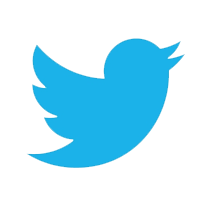


 How to choose a reliable POS manufacturer in China?
How to choose a reliable POS manufacturer in China? 

